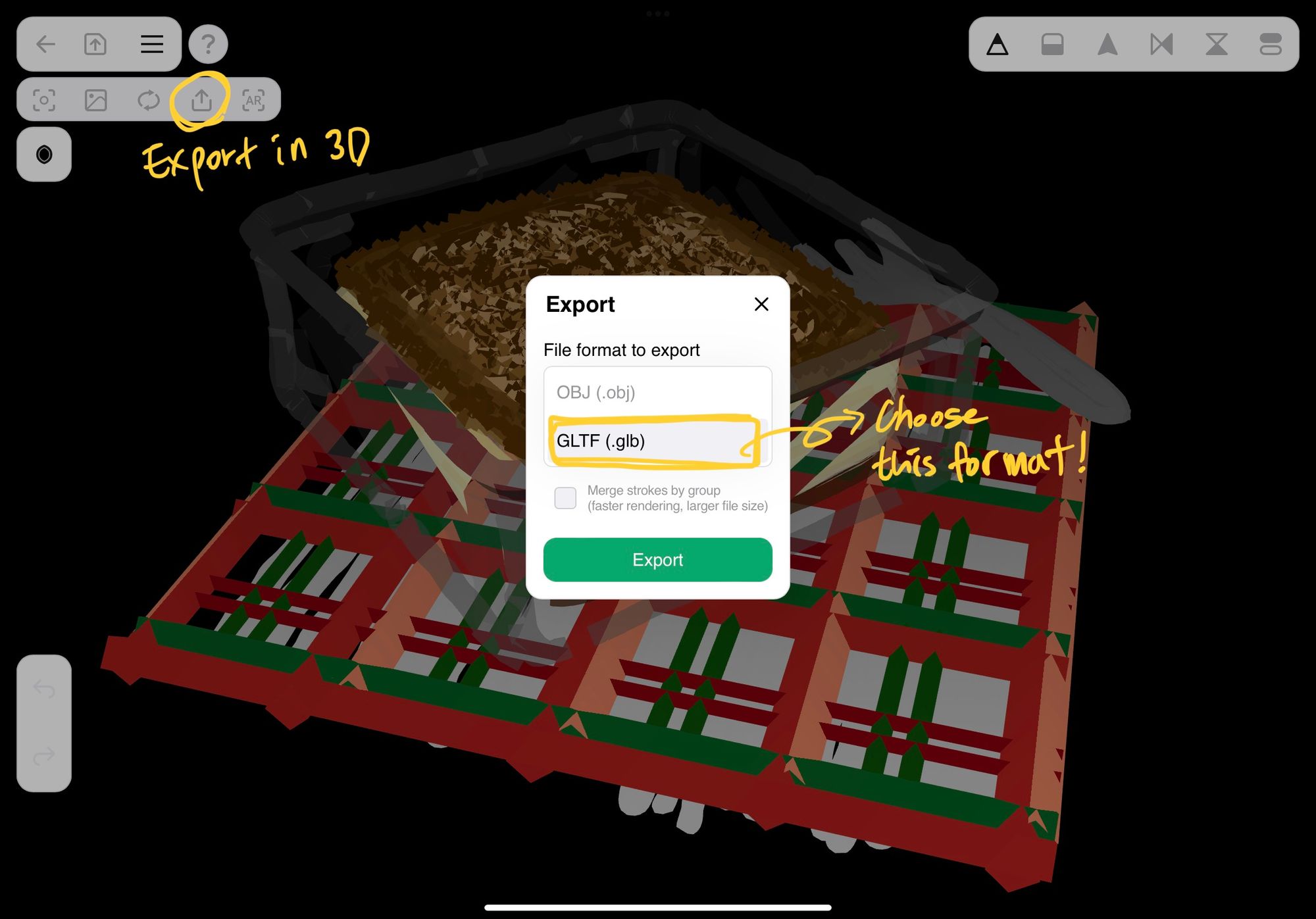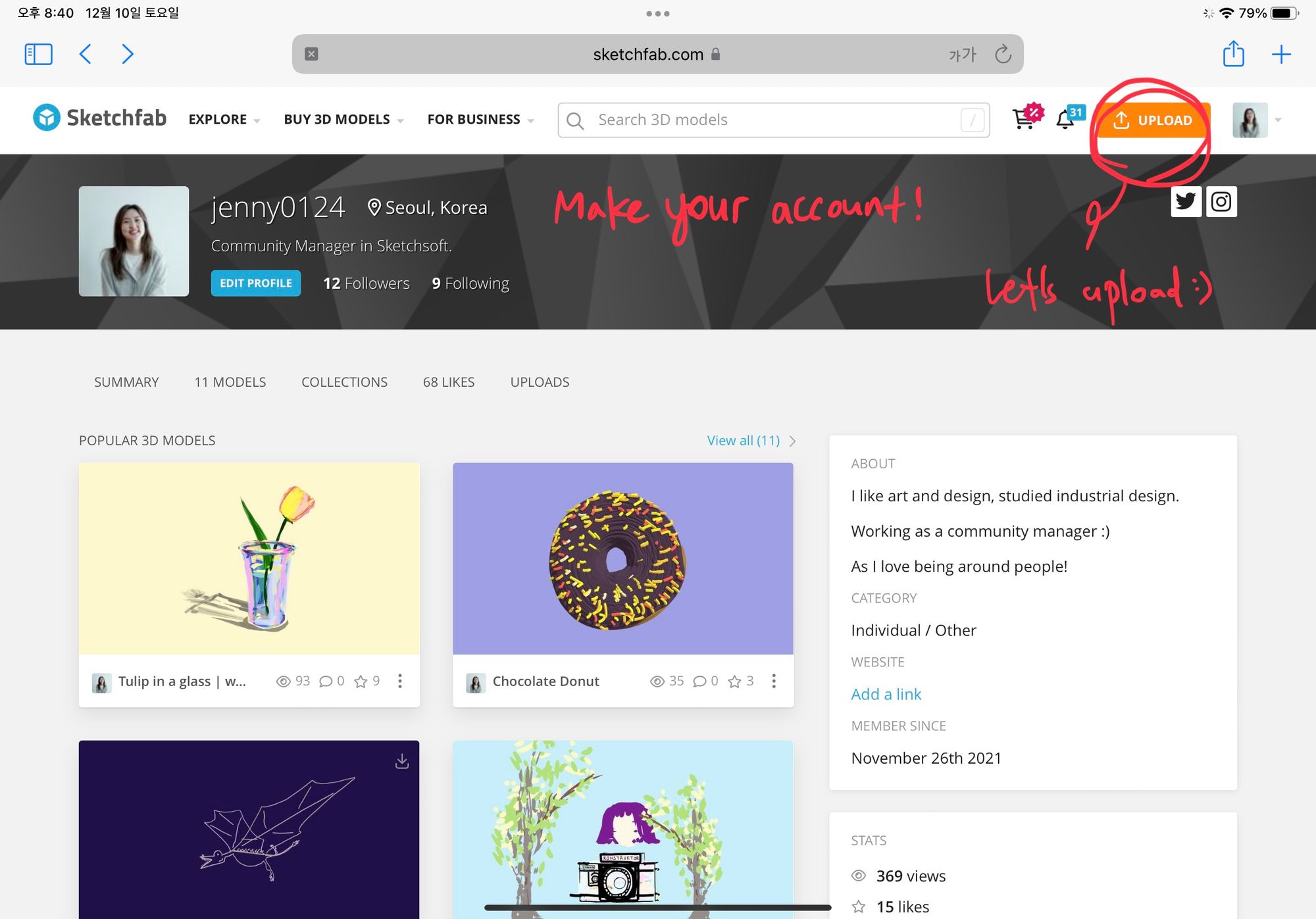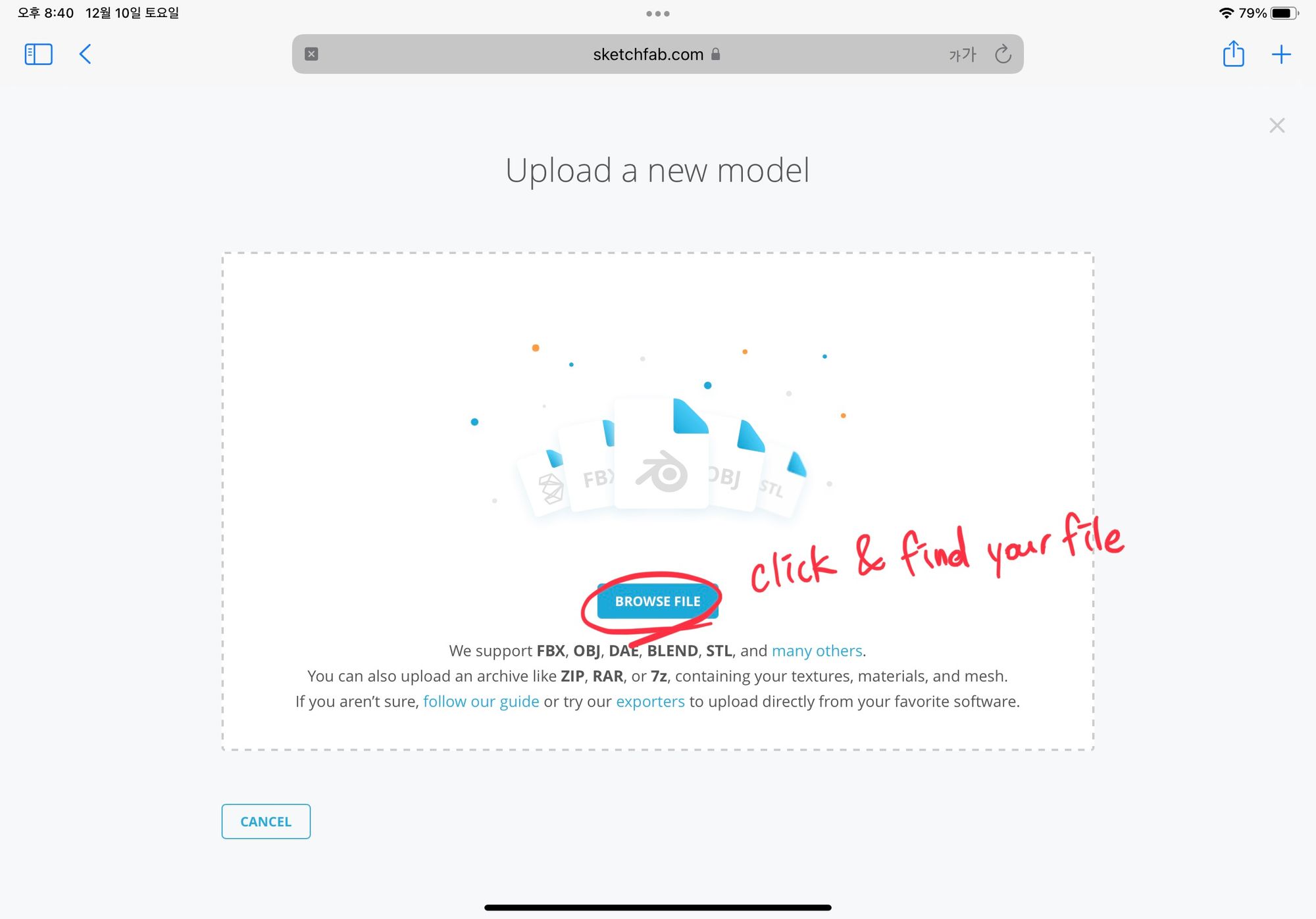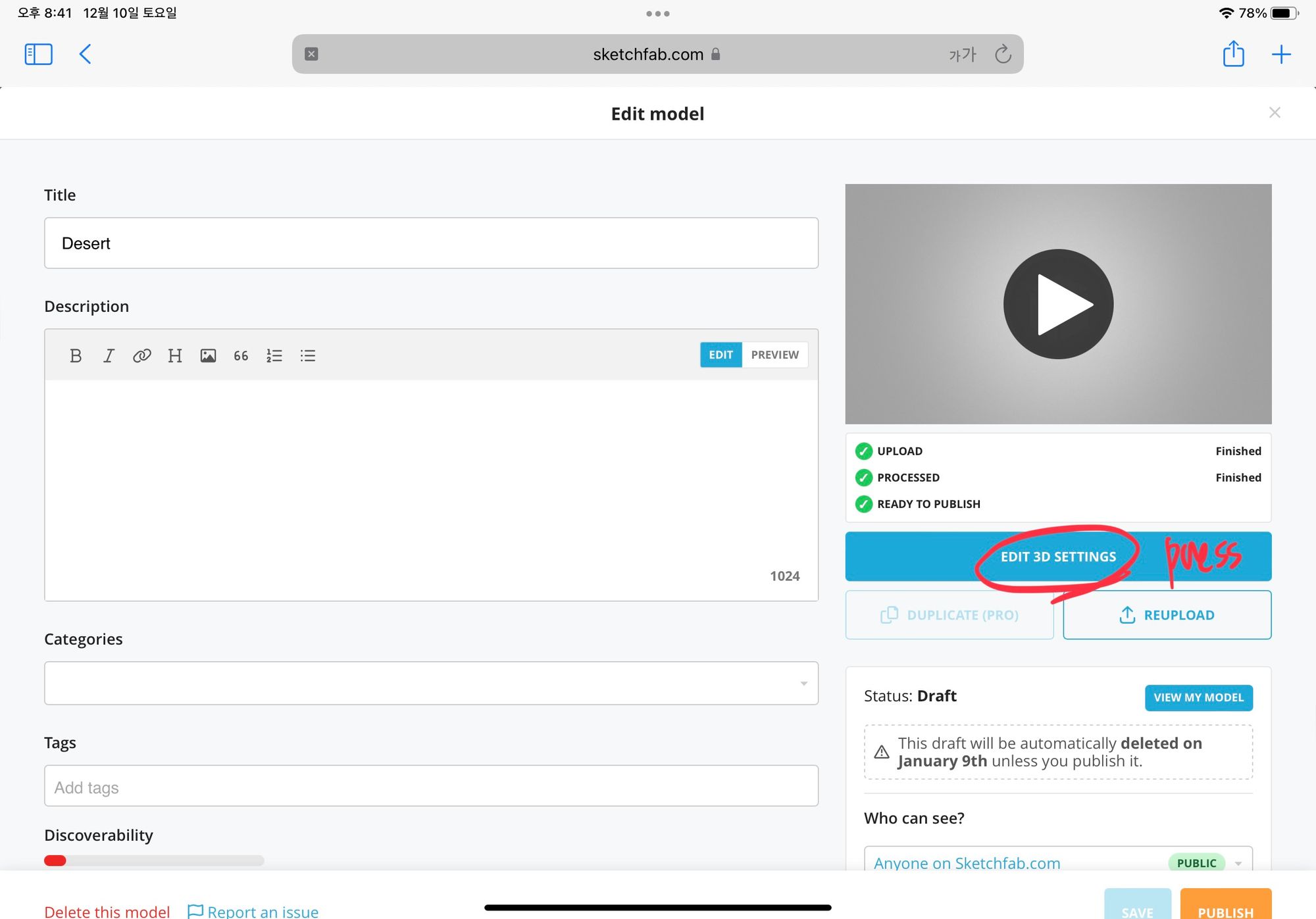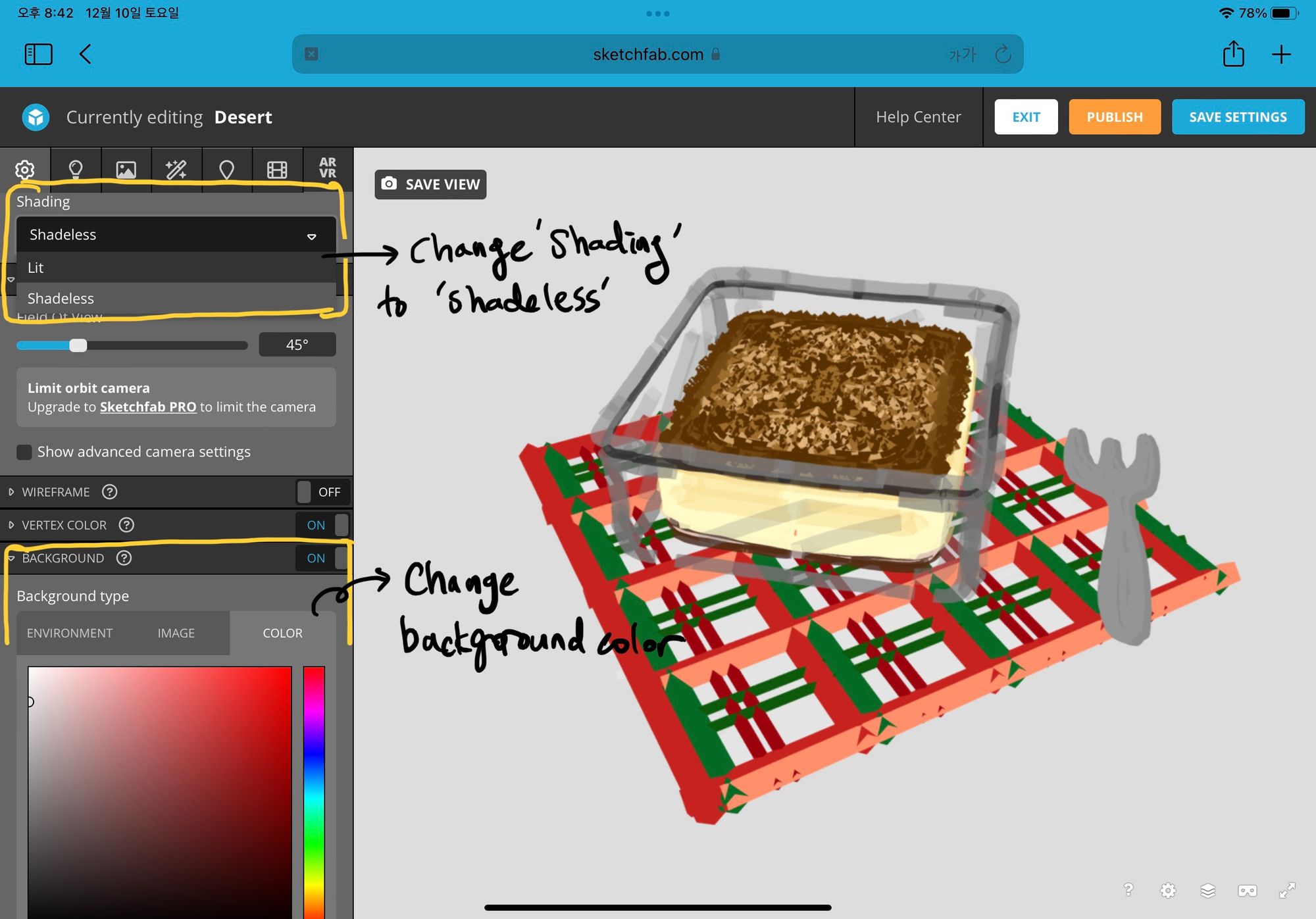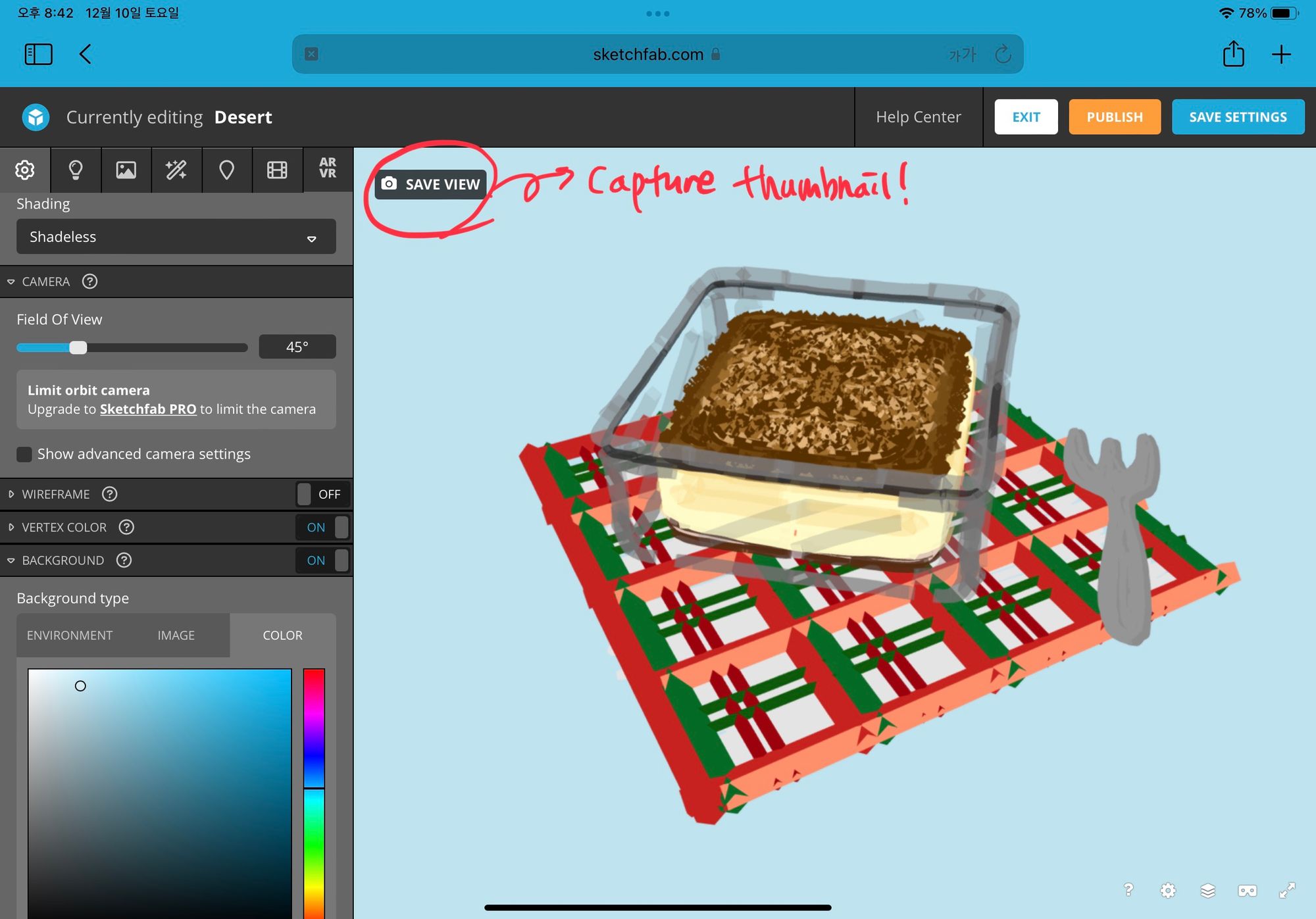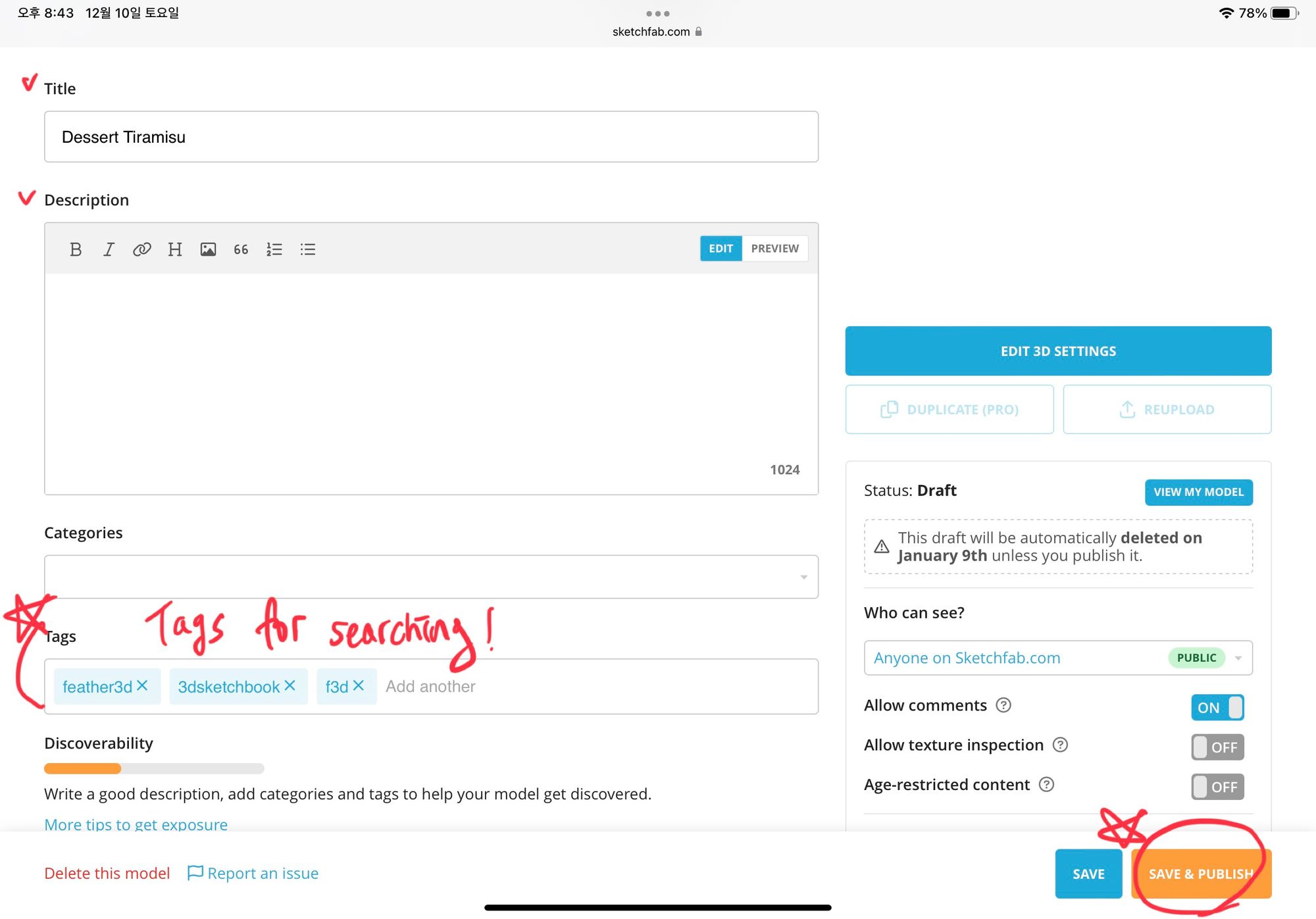This is a simple guide we prepared to show you the least steps to follow to upload the drawings in 3D. This is even possible on your tablet!
1.
Export your drawing in 3D. (We recommend GLTF format)
2.
Make an account in Sketchfab, or use your own account.
Press upload! (Also follow me: jenny0124 / and Feather: Feahter 3D Sketchbook
3.
Click and find your 3D file, or drag and drop.
4.
After you upload your 3D file, press “Edit 3D settings”
5.
Just change the setting of “Shading” to “Shadeless” to view as it was in Feather.
Also you can change the background color.
6.
Lastly, press “save view” to capture the thumbnail.
7.
Before publising, write the title, description, categories, and tags.
Tag one of “feather3d”, “3dsketchbook”, “f3d” for us to find your work!